From Mockups to UI Design: Designing a Level Selection UI in Unity and Adobe Illustrator
Discover the step-by-step process of designing and implementing a captivating level selection user interface (UI) for your game. Gain valuable insights into UI design and implementation as I demonstrate my approach using various design concepts, Unity, scriptable objects, and background blending shader. Whether you’re a game developer seeking to enhance your UI design skills or simply fascinated by the game development process, this video is a must-watch.
Watch as I unveil the secrets behind creating an engaging level selection UI for my game in this video. Join me as I guide you through my meticulously crafted process, from ideation to execution. Witness the evolution of the UI as I explore diverse design concepts, utilizing Unity to construct the interface and code the level data objects using scriptable objects. To add that final touch of professionalism, I showcase the creation of a background blending shader that elevates the UI’s visual appeal. Whether you’re a game developer seeking to enhance your UI design skills or an avid enthusiast intrigued by the game development journey, this video offers invaluable insights into UI design and implementation.
More about the game
Ready, Steady, Ship! is designed for PC, Nintendo, Xbox, and Playstation, so no matter what platform you prefer, you can dive right into the action. Gather your crew and embark on an adventure as you navigate treacherous seas, conquer challenging obstacles, and deliver precious cargo.
Get ready to embark on an unforgettable gaming experience with „Ready, Steady, Ship!” This thrilling couch co-op game is specifically designed to bring entertainment and laughter to your gaming sessions with your friends or partner. No matter which platform you prefer, whether it’s PC, Nintendo, Xbox, or Playstation, „Ready, Steady, Ship!” has got you covered.